What is USB4?
USB4 is the latest version of USB-C technology using Intel’s Thunderbolt protocol technology.
It is designed to deliver up to twice the data as the USB version it replaces and can more accurately prioritise data than previous USB iterations whilst providing the same power requirements. It promises a host of benefits: faster transfer speeds, better video bandwidth management, optional charging compatibility with Thunderbolt 4 and backwards compatibility with older devices.
It’ll soon be the new USB standard for the latest smart devices, laptops and PCs.

What is USB4 used for?
USB4 cables are used with USBC devices such as laptops, PCs, smartphones, tablets, hard drives, and dock stations.
USB4 can:
- Transfer files, videos, images to compatible external hard drives.
- Charge devices using a USB PD power adaptor.
- Be used as a display cable with a compatible monitor or TV.
How fast is USB4?
USB4 is very fast, it comes in two speeds that'll be indicated as Super Speed 20 and Super Speed 40. This represents 20Gbps and 40Gbps data transfer speeds USB4 Cables and Devices are capible of.
USBC cables have 24 lanes of wires to transfer power and data between devices. 4 lanes send data whilst another 4 receive data from the device. USB 3.2 takes advantage of 4 lanes to achieve a 20Gbps data rate.
USB4 uses a different data encoding scheme to achieve 20Gbps, and some devices will be able to reach 40Gbps when in dual-lane mode. Dual lane mode is when the data is transmitted in two sets of four bidirectional lanes.
Not all USB devices or hosts will support 40Gbps. Expect Smaller and less-expensive devices such as phones and Chromebooks to use the 20Gbps version of USB4. Make sure to look at the specs if you want the fastest USB4 connection available.
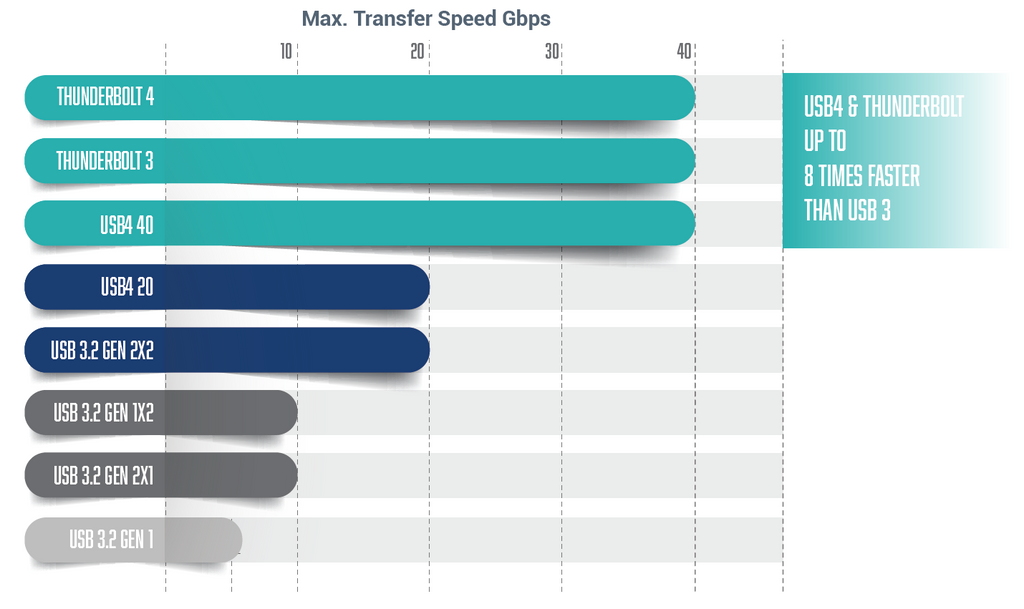
How do you know if a device or cable is USB4?
To know for sure, USB4 will be listed on the device’s spec sheet, but other tell signs are the data rate speeds are listed as 20 or 40Gbps. Our USB4 Cables will list Super Speed USB20 or USB40 on the packaging, so you know you’re getting the latest USB cable technology.

How do I use USB4 for my Monitor or TV?
USB4 Cables are compatible with monitors and TVs that feature DisplayPort Alt Mode 2.0. DisplayPort 2.0 can use up to 80 Gbps, which is double the amount available to USB data because it sends all the data in one direction (to the monitor) and can thus use all eight data lanes at once. This means it can support high refresh rate gaming monitors and large display TVs with a single cable.

What’s the difference between USB4 and Thunderbolt4?
USB4 cables are compatible with Thunderbolt ports and can deliver the same data speeds, display resolutions, and charging outputs as Thunderbolt 4.

Will old cables work with USB4 Devices?
All USBC Cables come with an internal chipset that talks to the device. Existing cables and adaptors will work with USB4, as it is backwards compatible; however, they will only operate at their maximum rated speeds. If you have a USB 3.2 cable that can handle 5Gbps, you’ll only get up to 5Gbps. If you require Thunderbolt support, you’ll likely need to get a Thunderbolt certified cable for Thunderbolt to work.




Leave a comment
This site is protected by hCaptcha and the hCaptcha Privacy Policy and Terms of Service apply.